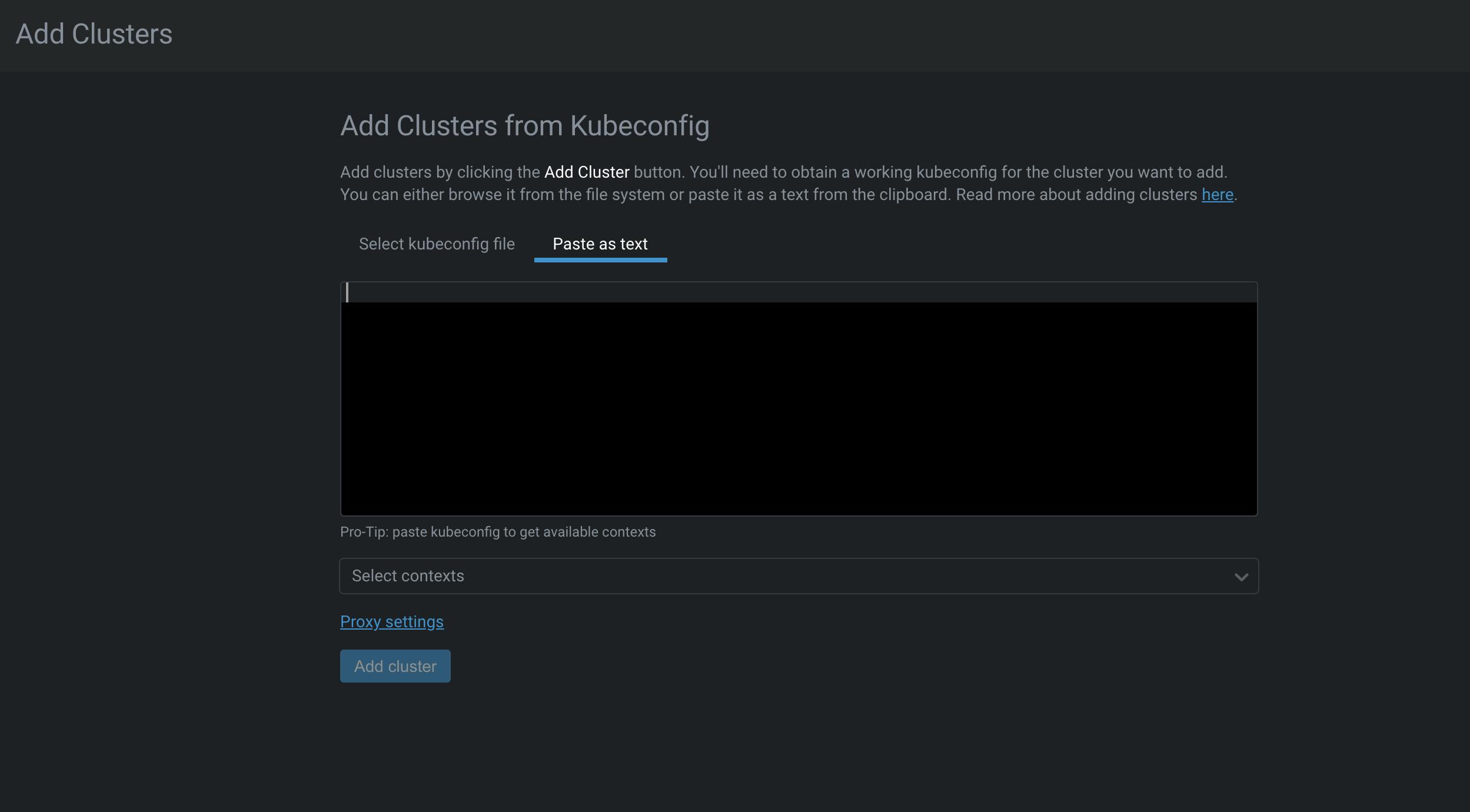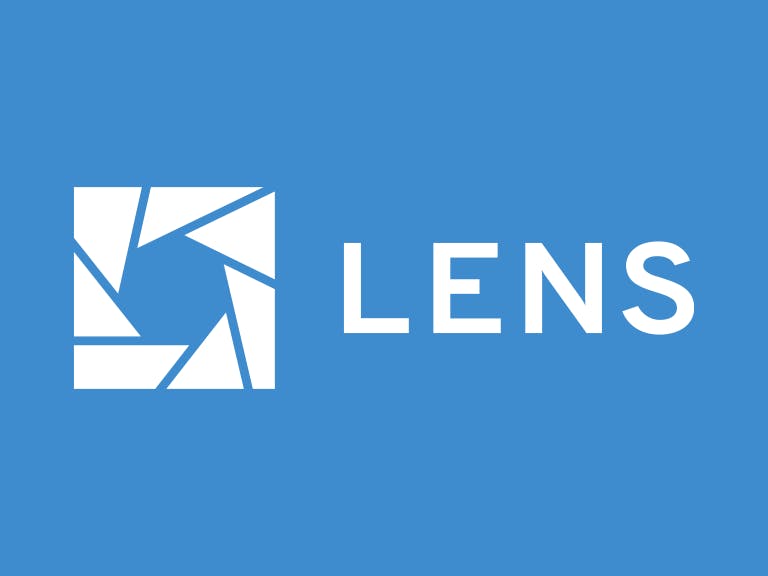
Lens IDE
Lens is an open source desktop application for Kubernetes that lets you inspect a Kubernetes cluster & its applications and manage them.
Website: k8slens.dev
Lens Documentation: docs.k8slens.dev
Installing Lens
brew install --cask lens
View Kubernetes Config
kubectl config view --minify --raw
Configure Lens
- Open Lens IDE
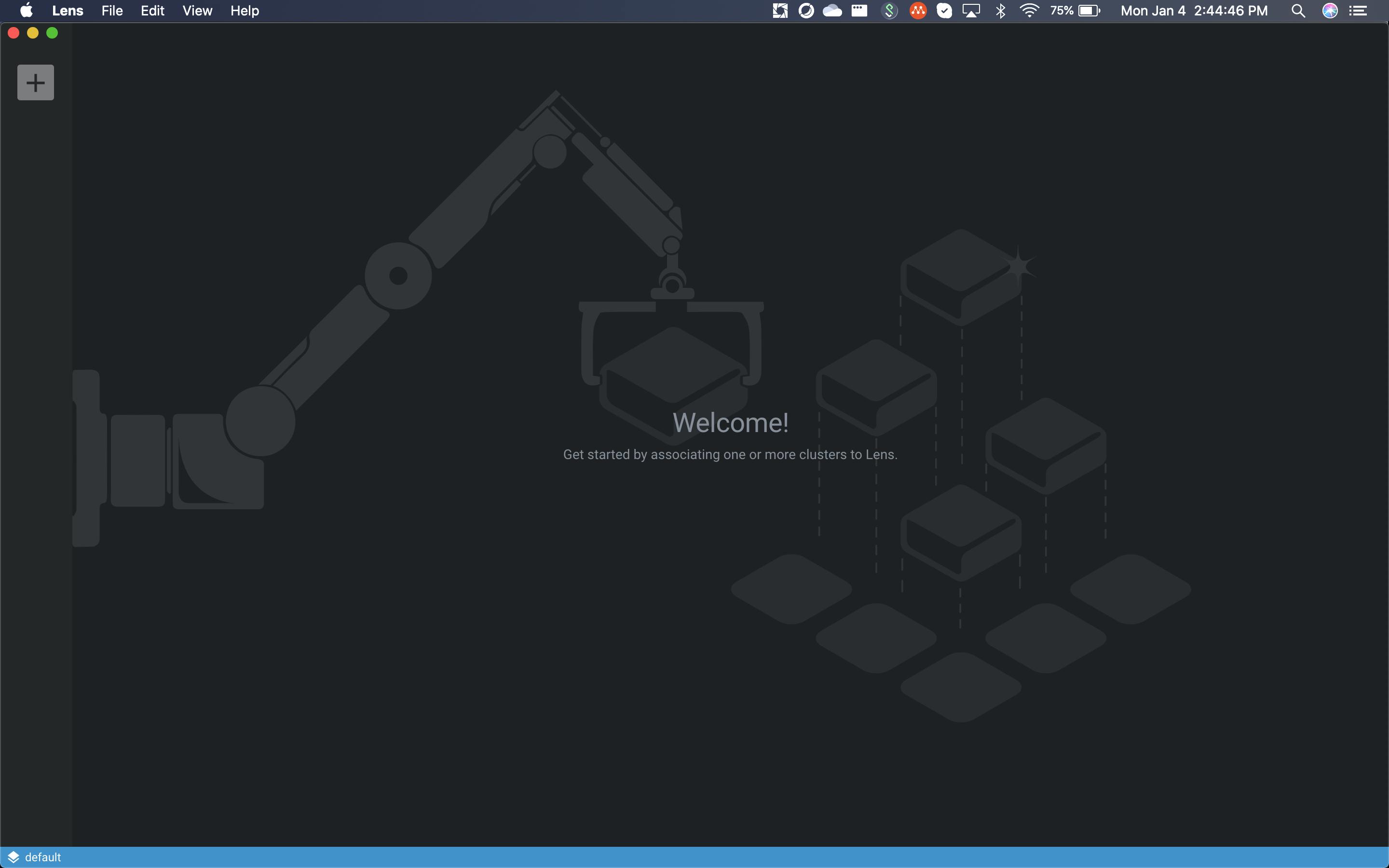
- Click Add Cluster in the File menu or click on "+" on the left vertical bar
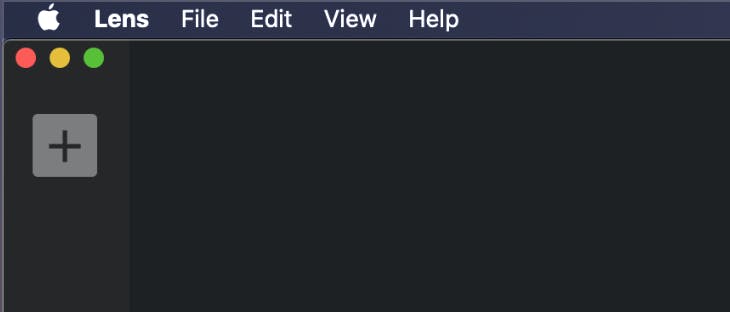
- Click on "Paste as Text" and add the output of kubernetes config from the command above. Now, click "Add Cluster" button.