 Website: git-scm.com
Website: git-scm.com
GIT Documentation - git-scm.com/doc
Installing GIT
brew install git
Verify Installed GIT Version
git version
Getting Help
git help <verb>
Show Default Settings
git config --list --show-origin
Setup Your GIT Identity
git config --global user.name "Ashutosh Kumar Sinha"
git config --global user.email ak_sinha@gmail.com
Set Your Default Editor (VSCode)
git config --global core.editor "code --wait"
Set Your Default DIFF Tool (VSCode)
git config --global diff.tool vscode
git config --global difftool.vscode.cmd "code --wait --diff $LOCAL $REMOTE"
Set Your Default Merge Tool (VSCode)
git config --global merge.tool vscode
git config --global mergetool.vscode.cmd "code --wait $MERGED"
Verify Your Settings
git config --list
Initializing a Repository in an Directory
mkdir -p my_dev_project
cd /Users/user/my_dev_project
git init
Set up a GitHub Account
Go to "Github.com" and click on "Sign up"
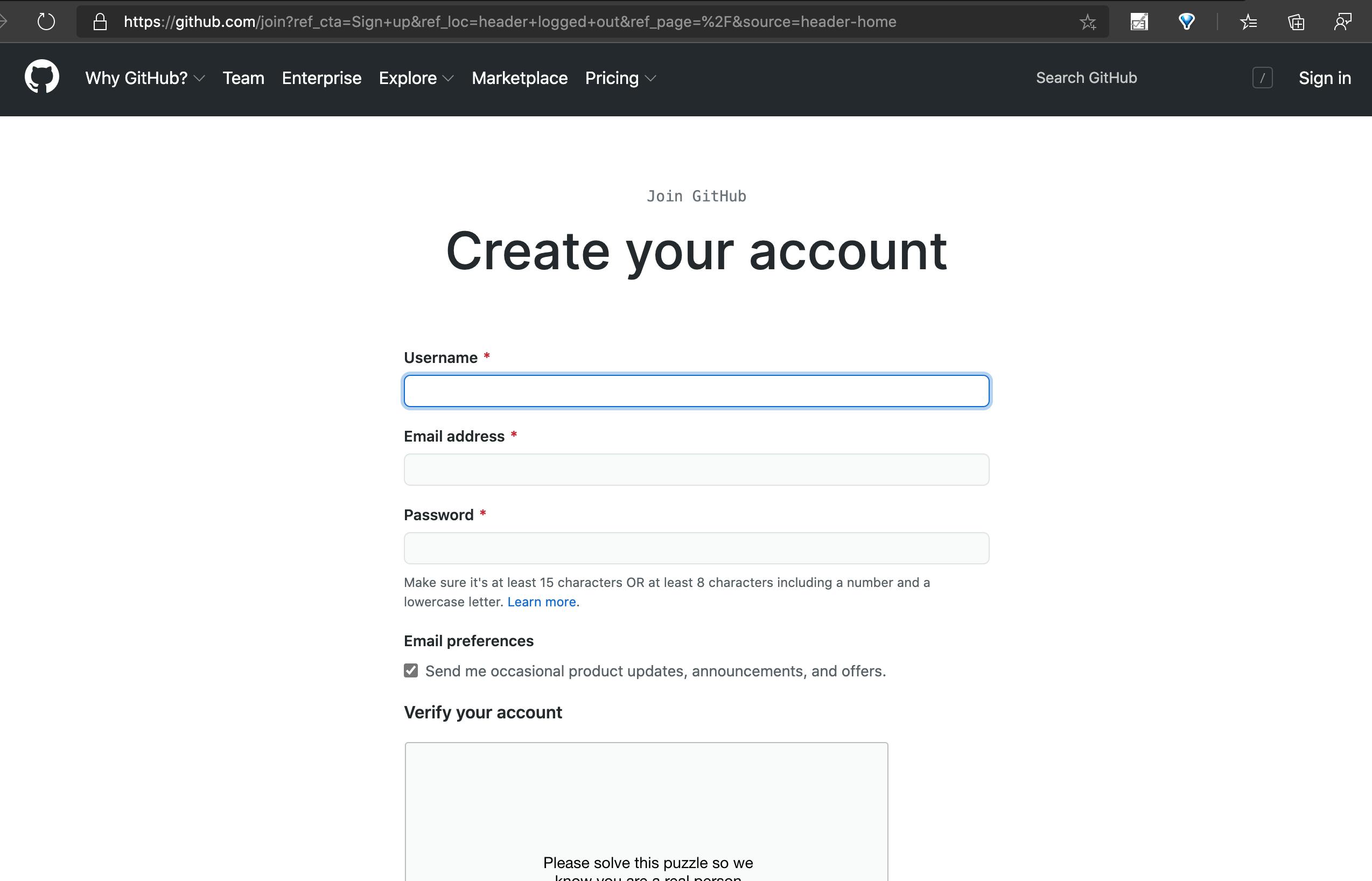
Create a New Remote Repository in Github
Click on "+" on right top corner and select "New repository"
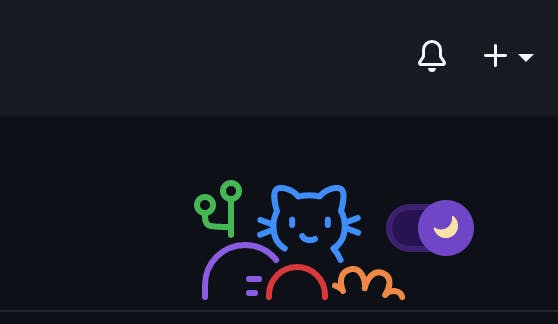
Create a new repository by filling in the details
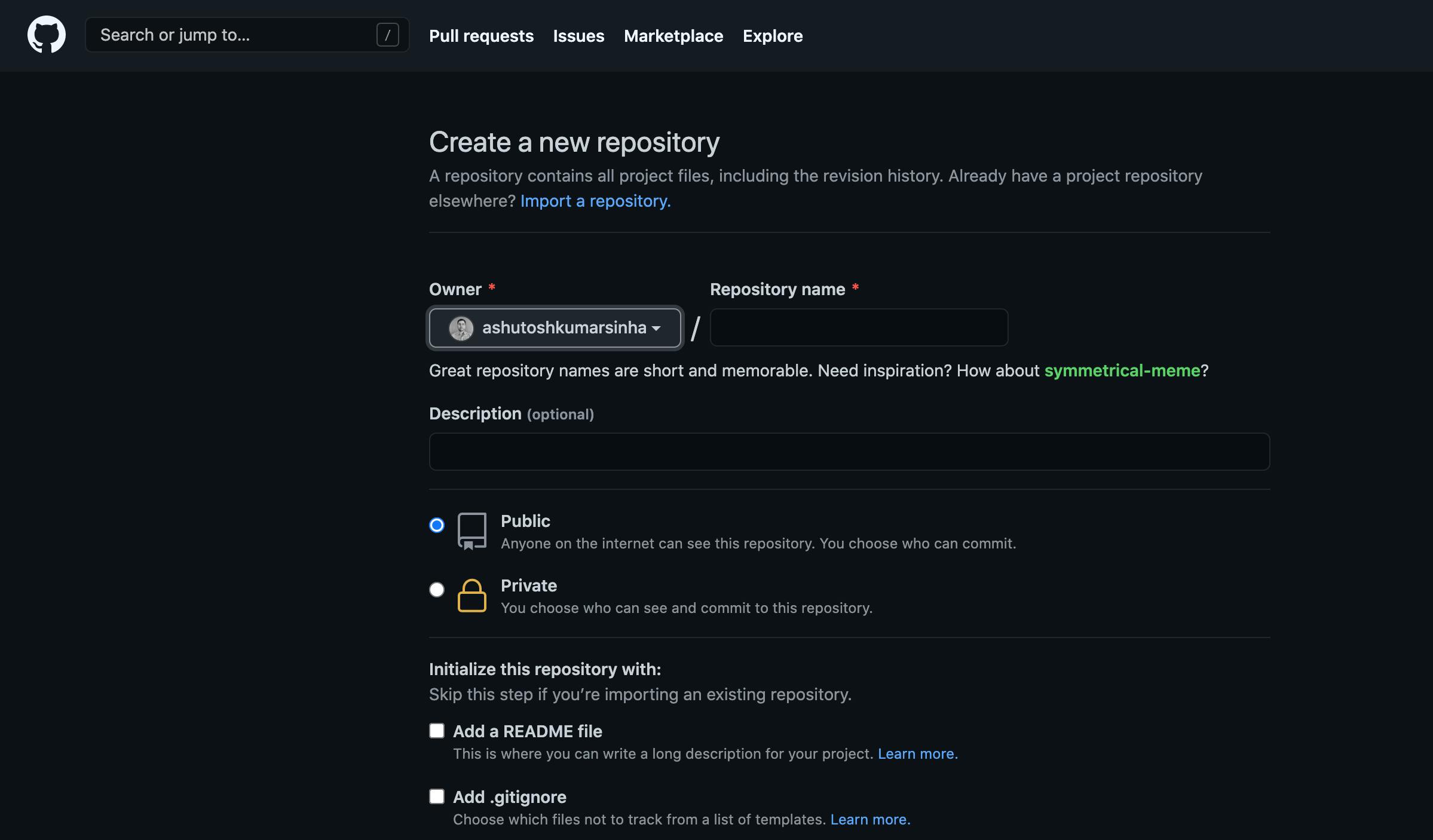
Add the Remote Repository
Copy the URL from Github for the new repository created earlier by clicking on "Code" green button on right corner
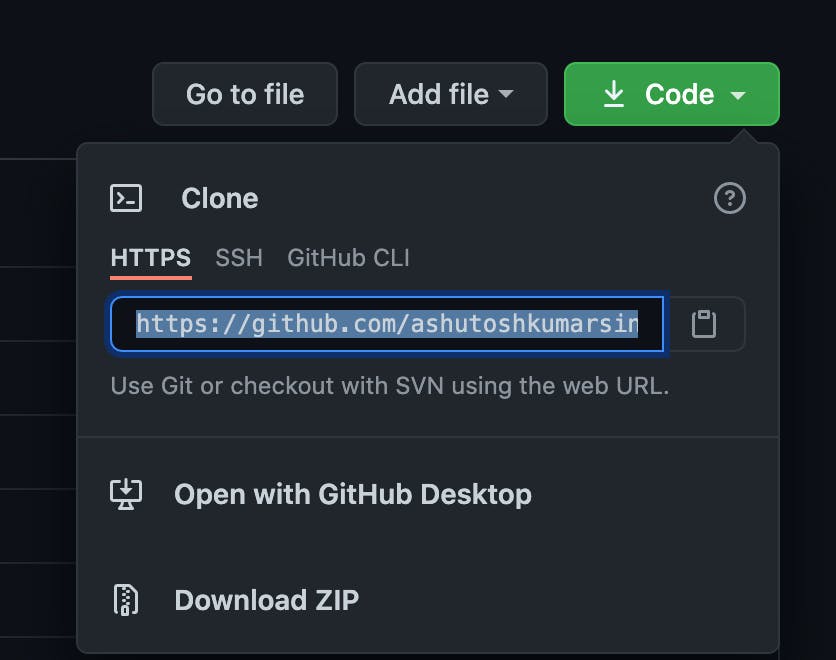
git remote add origin <URL>
Ignoring Files
touch .gitignore
Example:
- Ignore all files in any directory named build
build/
- Ignore doc/notes.txt
doc/*.txt
Create a readme.md
touch readme.md
echo "This is a readme.md file." > readme.md
Stage the readme.md
git add readme.md
Commit the readme.md
git commit -m "Initial Commit"
Checking the Status of Your Files
git status
Upload the Committed File to Github
git push origin master
Verify on Github Repository for the readme.md
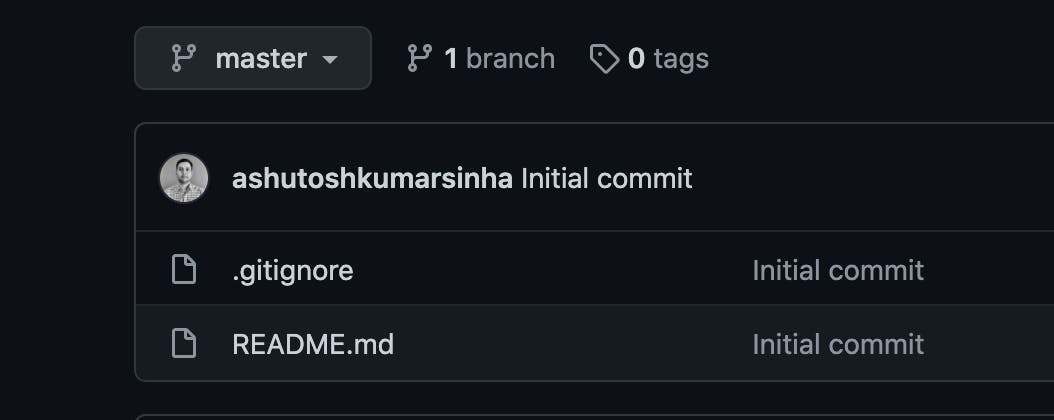
To See What You’ve Changed But Not Yet Staged
git diff
Viewing the Commit History
May need to use "q" to quit.
git log
or use below command if you want it in a custom format
git log --pretty=format:"%h - %an, %ar : %s"
Viewing the Changes
May need to use "q" to quit. You scroll thru using up and down arrow keys.
git log -p
Modifying Commit
touch info.txt
echo "Another change added" >> info.txt
git commit -m 'Created info.txt'
Add another change
git add info.txt
Modify the commit
git commit --amend
